Since 1989, ransomware has been targeting businesses and individuals. However, as time passes and technology advances, ransomware has become smarter.
According to Cyber Security Ventures, ransomware attacks have occurred every 11 seconds in 2022. Year over year, ransomware attacks have increased by 13 percent, a jump greater than the past 5 years combined and that number will only rise with time.
As someone in charge, it’s only reasonable to worry about the safety of the business. After all, it’s only a matter of time before you become the target of ransomware whether that is through infected pdf files, or other attachments to emails.
There are several ways you can protect yourself from an attack. But first, it’s essential to know what you’re dealing with.
As you continue to read, you’ll find out what ransomware is and what you can do to defend against it.
What is Ransomware?
Ransomware is a type of malware that encrypts your data in order to seek a ransom from you for its return. You can get locked out of accessing your personal information, files, or applications.
This malware is created to spread throughout an entire network. In doing so, they pause production and at the same time, cause businesses to lose huge amounts of money.
How Does Ransomware Work?
Ransomware is often activated when a user visits a website with questionable security. Other forms of ransomware are from email attachments, which can range from pdf files to word documents. According to Kaspersky Labs .zip and .jar extensions both make up for 37% of all malicious email attachments sent on the web.
Everything is engineered to look as legitimate as possible, and you won’t know that you’re affected until it’s too late.
Ransomware makes use of asymmetric encryption. This means that there are two keys. One is used to encrypt and the other is for decryption. The decryption key is only revealed to the user after the ransom amount has been paid, if the key is released at all!.
Usually, a ransomware victim would be given a set amount of time to pay the money. The data will then be deleted and lost forever if this condition isn’t met. Over the last few years however, attackers have also started performing double extortions, where data is exfiltrated to a separate location, where it can be used for other purposes or leaked to the public if a payment is not received.
This Data often holds information that a business would need for production. Years of information can be lost in seconds causing significant damage to the business.
What Can You Do to Defend Against Ransomware?
Ransomware is something that every business should be wary of. It can target anyone and cause untold damage in a short period.
However, there are ways to combat this. Knowing about it is one way to keep yourself safe. Having a plan in case an attack happens is another.
Listed below are ways you can prevent ransomware from affecting you. If you ever open infected pdf files, these methods can assist with getting you back on track.

Backups are Your Friend
Ransomware could end up costing your business a lot of money, significantly damaging your reputation or even put you out of business entirely. By having backups of your files, you won’t have to give them a single penny.
It is important to back up your data in the right way though – make sure you are backing up in accordance with the 3-2-1 rule and seek guidance, because hackers are disabling or editing backups before starting the encryption with the aim of removing the backup lifeline and crippling companies. Think about immutable backup solutions to ensure you are fully protected.
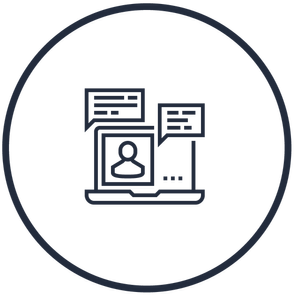
Disable Macros
Ransomware can hide in the macros of pdf files or files such as Word and Excel. That way, the malware gets to avoid the anti-virus software installed on your computer.
Often, this goes unnoticed as most individuals enable the macro when prompted , assuming it is required for the functionality of the document and don’t think of looking into every document’s source code.
As a preventative measure, you can automatically disable macros for any documents that you receive with email attachments.

Use the Internet Wisely
One of the most basic ways to prevent a ransomware attack is to be knowledgeable about the ways you can surf the internet safely. For starters, be careful about which websites you click on and ensure web filtering is in place.
When receiving mail, make sure to verify if it’s from a source that you know and trust. Be even more suspicious of unexpected emails from people you do know, especially with attachments they are asking you to open or links to click. If in doubt call the sender (don’t reply to the email) on a known good number and confirm its genuine. You never know, their account may have been compromised.
When downloading applications, ensure that it’s from the original creator and not a third-party download website where it may have been re-packaged alongside malicious content.

Update Your Security
Internet safety begins when connecting to Wi-Fi. Many public networks aren’t secure, so be careful when inputting your personal information. Instead, you can install a VPN to help keep your connection private and your data safe.
Make sure to install all application and operating system updates without delay and respond to any alerts from your anti-virus or firewall software on your device.
Ransomware Encryption Protection software also exists and should be reviewed. This type of software monitors activity on a device and kills any process found to be encrypting files. It is worth pointing out that this should be used in addition to antivirus or EDR software, not as a replacement.
Additionally, it’s important that you employ a trusted and licensed IT company that will ensure your data’s safety.
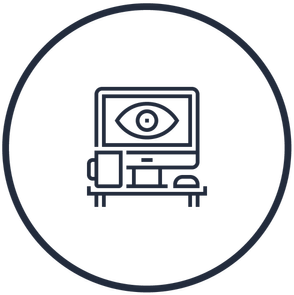
Plan For an Attack
A backup and disaster recovery plan is something that all business’ should have and that Koris365 can help you put in place. It helps prepare employees for situations that will involve a sudden data lock or loss of access to systems.
These plans ensure businesses can still operate as normal (or as close to it as possible) while the problem can be fixed.
It is worth aligning this with your Business Continuity Plan and performing regular tests and run throughs to ensure data restores work as expected and people know how to respond in the event of a business disrupting incident.
It is important to ensure this isn’t a management only task, all employees should know what to do in the event of an incident and receive cyber security awareness training that teaches employees how to behave and what to look for, to avoid becoming a victim of a ransomware attack.
What If You’ve Already Opened Infected PDF Files?
The best thing to do is to act quickly. Isolate the infected device and prevent the ransomware attack from spreading.

Report it to the Authorities
Before you consider paying off the ransom, you should contact authorities and report it to the NSCS. All crimes, including cybercrime, are against the law.
You may still have the chance to get your data back. Some law enforcement agencies have technology that isn’t available for public use. By reporting ransomware attacks, you also help other businesses from becoming victims of ransomware whether through infected pdf files or other means.
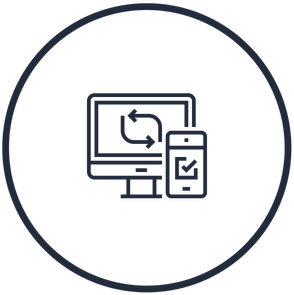
Track the Infection
Find out where the infection had come from. Check your logs and security software to see if it has flagged any suspicious activity. If so, you can quickly isolate the infected device(s) from the network. At this point you need to confirm no other devices are compromised and either attempt to clean the infected device or recover from backup if that isn’t possible.
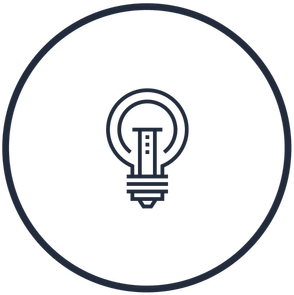
Identify and Act
Different sorts of ransomware will require different resolution methods. By identifying the type of ransomware attack on your devices, the IT department can work on fixing it.
Meanwhile, you can alert your other employees of what to look out for (such as an unexpected pdf attachment) and prevent further spread.
It’s Not the End of the World
Sometimes, the data is not recoverable. It does serve as a lesson and a reminder to always keep your systems protected, backed up and up to date.
It’s important not to give in to those demanding ransom from infected pdf files. If you do pay, you may become a repeat target. Follow the guidelines according to your backup plan and trust your IT team.
We at Koris365 guarantee that your business will be safe with our methods. Contact us now and speak to an expert.


