What is Copilot for Microsoft 365?
Copilot for Microsoft 365 is a productivity tool powered by AI. It allows end-users to access generative AI features in their daily tasks, from staying on top of their emails and Teams meetings, to creating better documents and enhancing their Excel and PowerPoint skills. This can benefit organisations in various ways, such as boosting productivity, improving staff satisfaction through better user experience, or even assisting them to attain a better work life balance.
Are there any risks?
Copilot for Microsoft 365 can quickly expose some issues in your Microsoft 365 environment. These are not necessarily caused by Copilot but rather highlighted, some of these are risks that should be identified and mitigated regardless of Copilot.
Firstly, any data that a user has permissions to can be returned in Copilot responses or used in generated content. Were a user to have been granted access to data that they are unaware of they are relatively unlikely to come across it by accident if it’s stored in a location they don’t usually visit. Copilot could surface this information much more quickly, for better or worse.
Secondly, if you don’t store data with Microsoft 365 or if the data is poorly organised and incorrect, then Copilot’s usefulness will be limited, or it will give users bad quality outcomes. For example, an organisation stores several out-of-date versions of an employee handbook, and a user asks Copilot what the company leave booking policy is, they could get any or all of the possible answers from the outdated policies.
Lastly, if you do not identify role-based use cases, work with pilot users, or provide proactive user guidance during rollout, then users may not get the first impressions you want, and uptake could suffer. This could lead to a much slower start getting value for money from your licenses.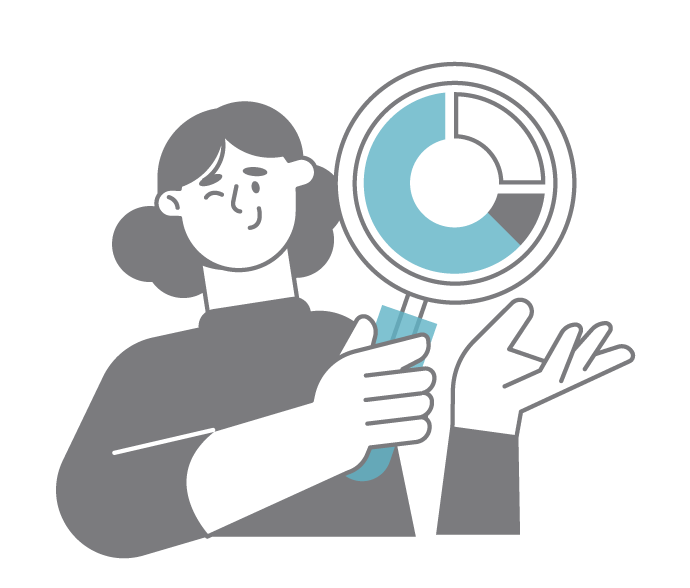
What do we need to do to roll out Copilot?
Successful deployment of Copilot for Microsoft 365 comes with a number of requirements and some challenges that will be somewhat unique to your organisation. Questions that should be asked before Copilot can be rolled out include:
-
Licensing – Do your users have the pre-requisite licensing to be eligible for CoPilot for Microsoft 365 licenses?
-
Data location and feature usage – Is the organisation data already in Microsoft 365 and are users using Microsoft 365 applications to access it?
-
Security – Copilot for Microsoft 365 can increase the speed of access to data, authorised or otherwise. Is your Microsoft 365 tenancy as secure as it should be?
-
Data governance and compliance – Do users only have access to the data that they should? Could data have been over shared? E.g. Sharing links to files or sending attachments to inappropriate users. Is your data tidy, structured, and accurate? Is there particular sensitive data that would benefit from stronger protection?
-
Rollout plan – How might different roles in the organisation use Copilot? Which users would be most open to pro-actively testing and working with the IT department? How will you rollout Copilot for Microsoft 365?
Koris365 can help organisations to answer these questions and analyse where the gaps are with a Copilot for Microsoft 365 readiness assessment. Once gaps are identified Koris365 can help organisations plan and carry out further projects to prepare their Microsoft 365 environment for Copilot and aid them in creating their rollout plan.


